Overview
Note: If you already have AMPPS 4.x version installed you can
directly update to the latest version by click on Update AMPPS button
AMPPS UI.
Note: If you have recently installed older version of AMPPS and do not have any important data then please Uninstall AMPPS 3.x and install latest version AMPPS 4.x as that will be the fastest way.
Backup your Data
Note: Please take a note of MySQL version before update.
Restore Data from Backup
NOTE: If your previous MYSQL version is less than 5.7 then you have to manually import database SQL files using Import functionality of phpMyAdmin and create database users manually. You should skip step 3 and 4.