Manage Domain
In AMPPS Enduser Panel, Click on manage Domain as you can see in screenshot.
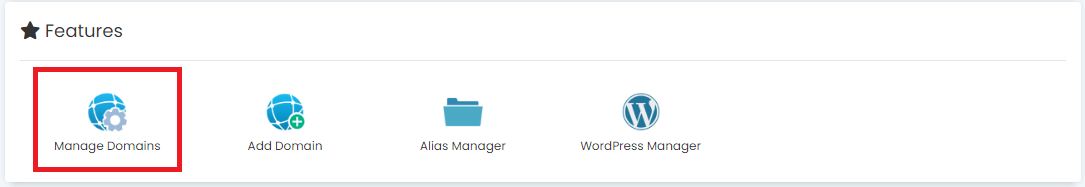
Details
You can visit the Domain, check the path & type of the domain.
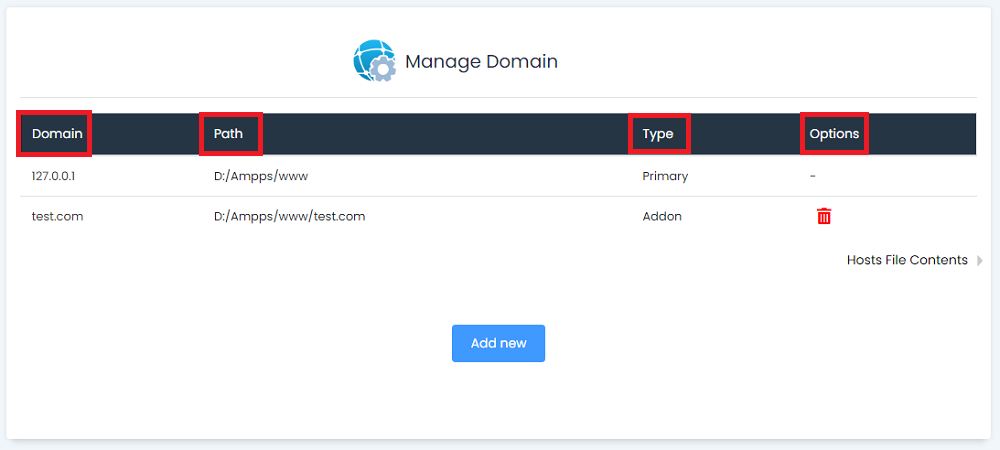
Remove Domain
In Options, click on corresponding remove button.
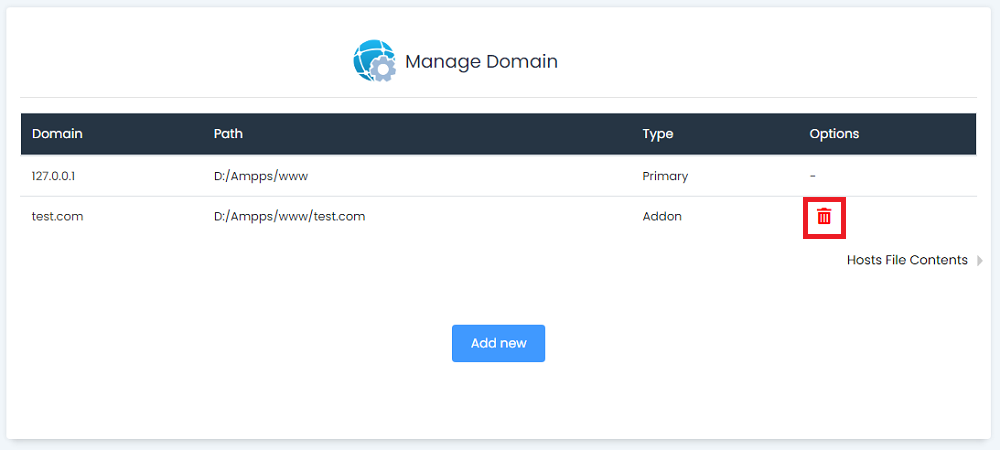
Press YES to remove domain.
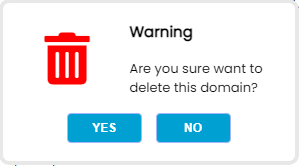
Note: Verify that Apache has been restarted, if not please do it manually.
If you face any issues, please open a Support ticket with us.