How to change Apache configuration
This tutorial will show you how to make changes to Apache configuration
Go to AMPPS Control Panel

Open Configuration File
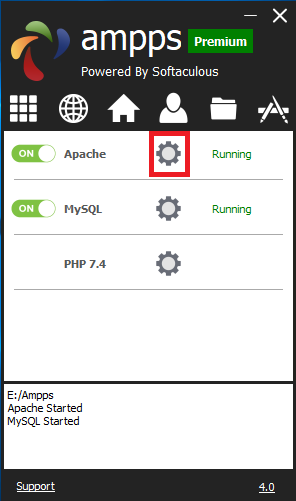
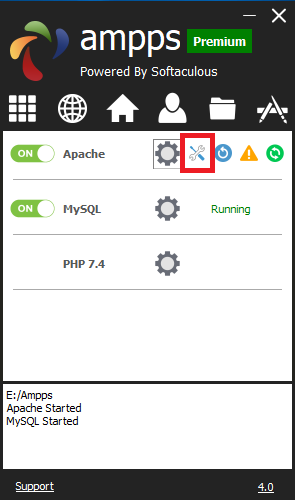
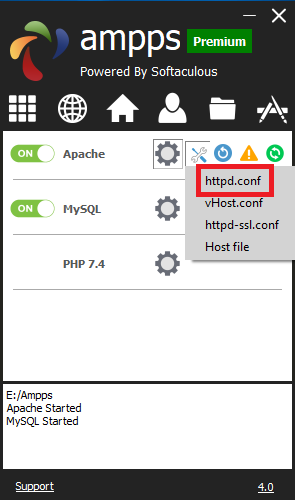
Make changes to configuration file
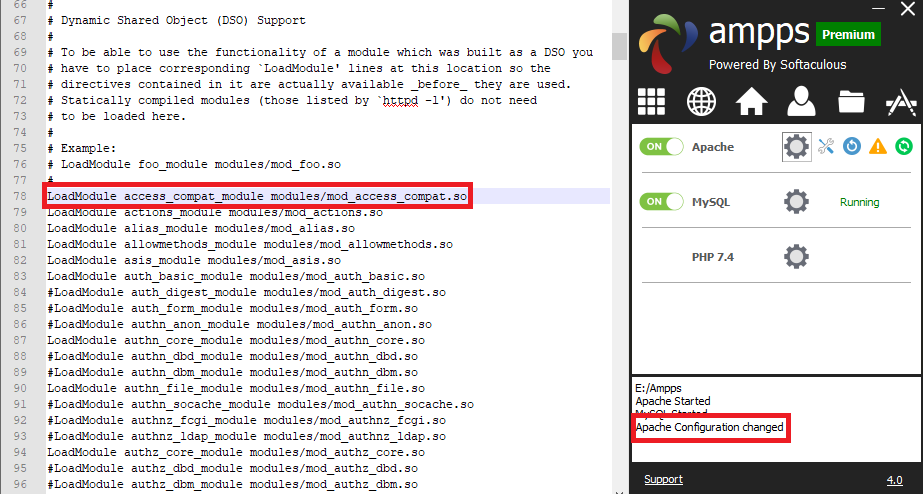
Restart Apache
If you face issues please open a support ticket.