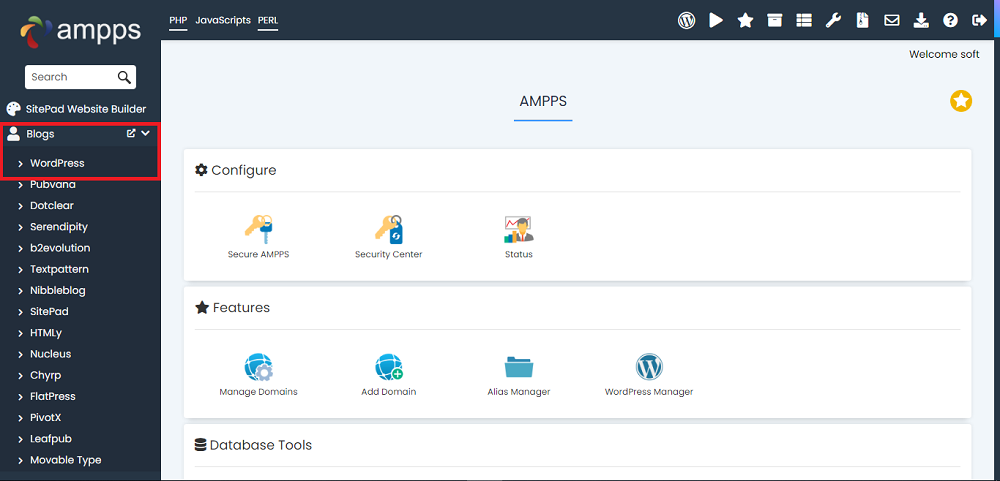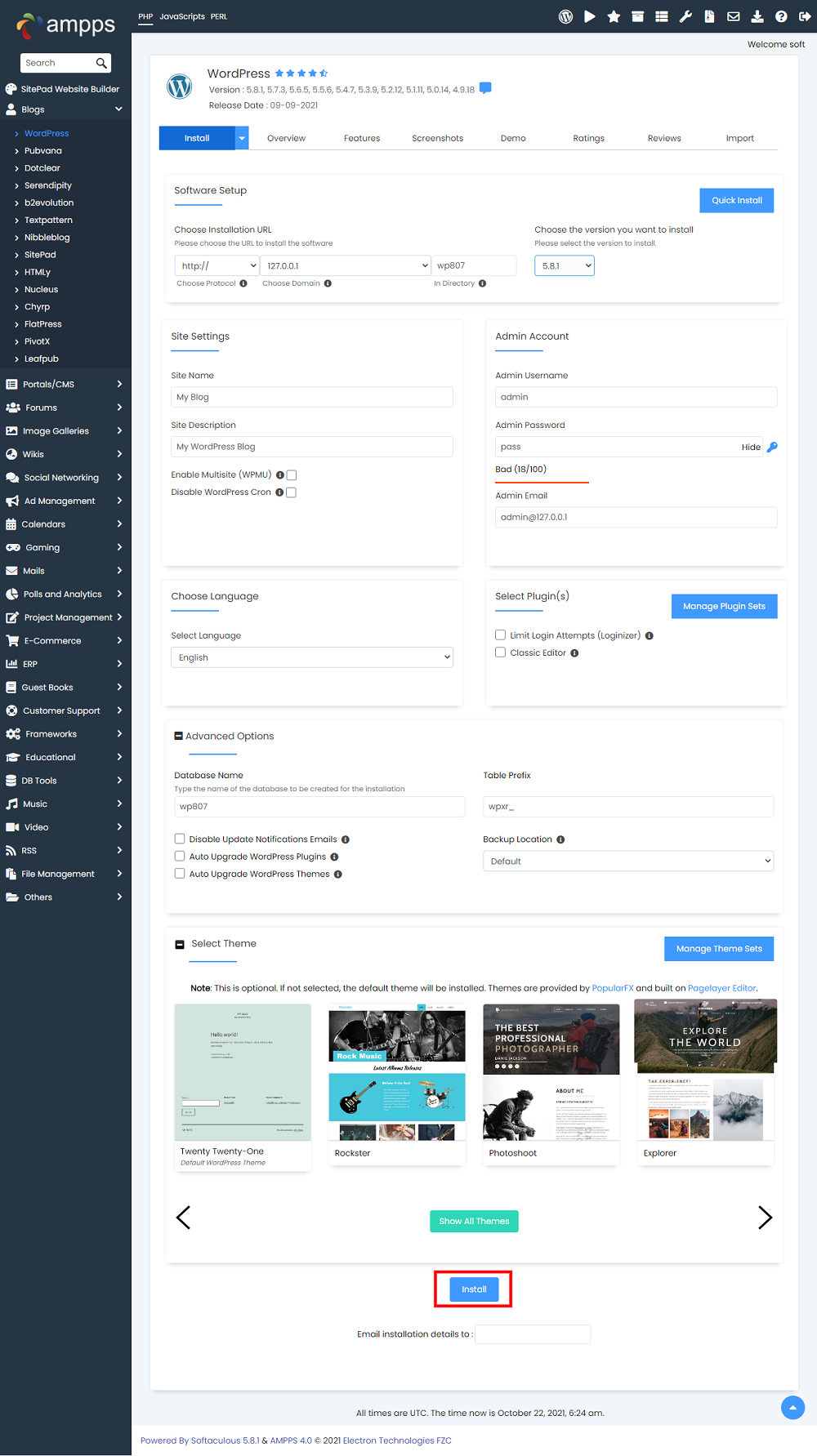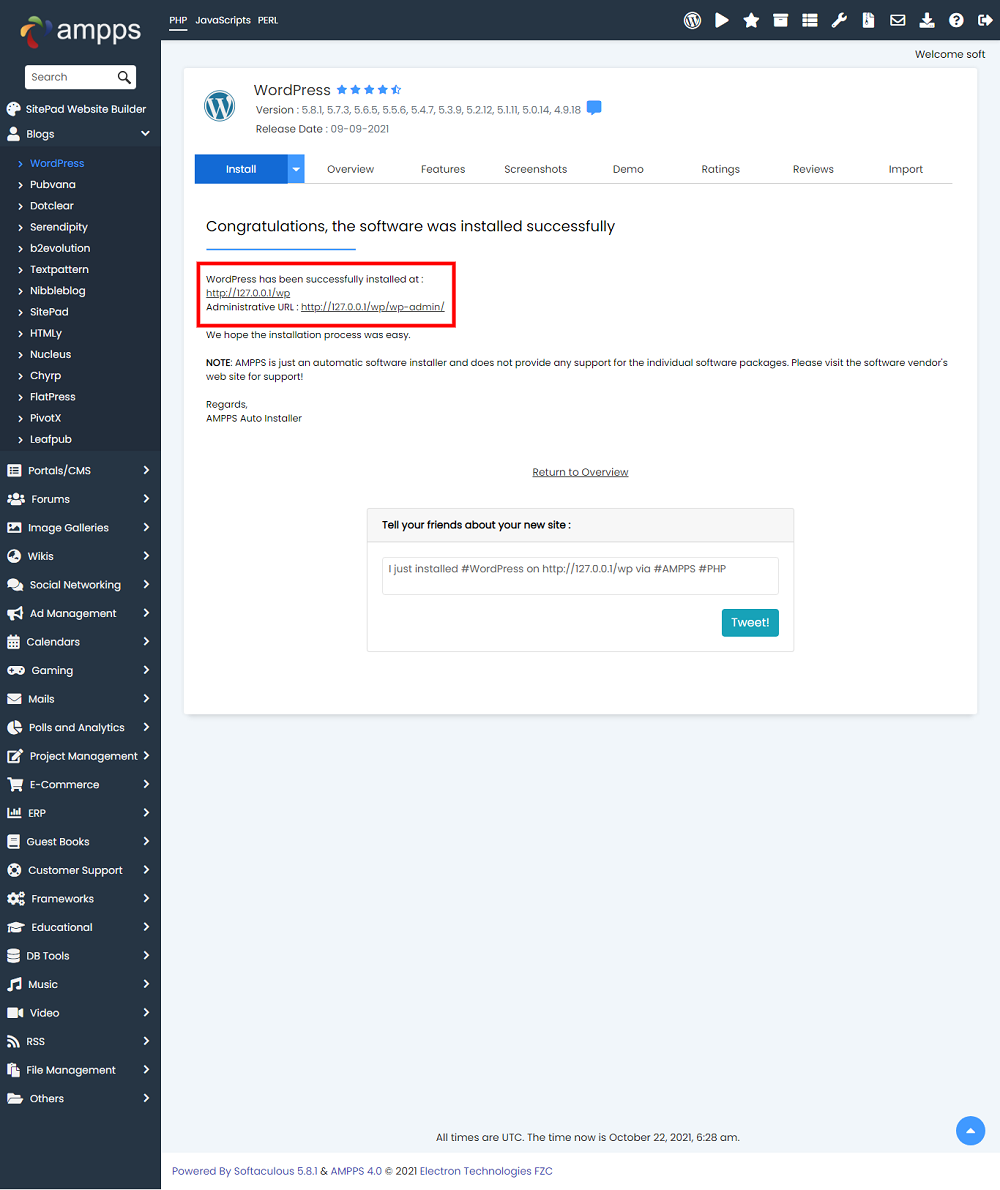This tutorial will show you how to install WordPress in AMPPS, which is a popular blogging script.
Go to your enduser panel (http://localhost/ampps). The AMPPS Enduser panel will be loaded.
NOTE : If you cannot find the script you want to install please visit the following link and make sure the script is enabled :
-
On the left side you will find a list of categories.
-
We are installing WordPress, which belongs to the category Blogs.
-
Once you select WordPress you will be able to access various details of it like ratings, reviews, demo url etc.
Fill in the Installation Details
-
Click on the Install Tab.
-
You will now see a form with various details.
-
Fill in the details like protocol, domain name, directory, database name, admin login details language, etc.
Note : If you wish to install the script of the root of the domain eg : http://example.com please leave the In Directory field blank.
-
Once you are done with the details click on Install button and this should do the trick. Installation time may vary in accordance to size of the script and other factors.
-
As soon as the installation is complete Softaculous will provide links to your installation.
-
Click on the link provided and this should redirect you to the site page or the admin homepage whichever you choose.