How to change MySQL configuration
This tutorial will show you how to make changes to MySQL configuration.
Go to AMPPS Control Panel
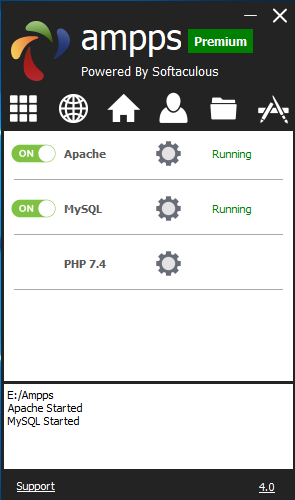
Open Configuration File

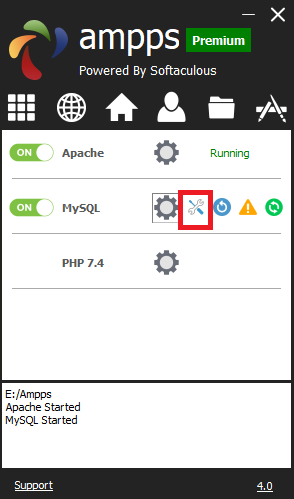
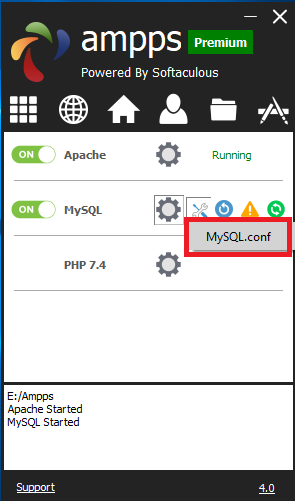
Make Changes to Configuration File
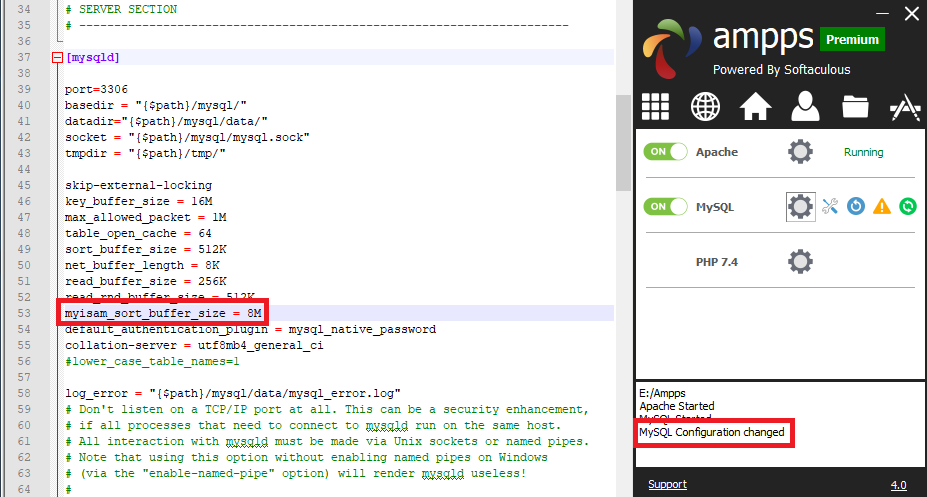
Restart MySQL
If you face issues please open a support ticket.