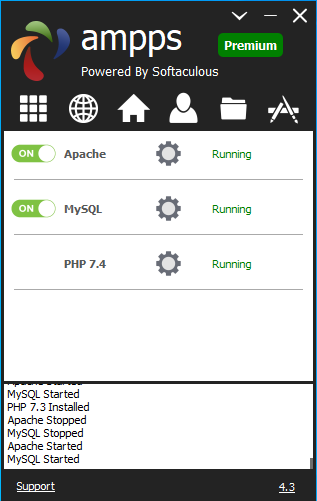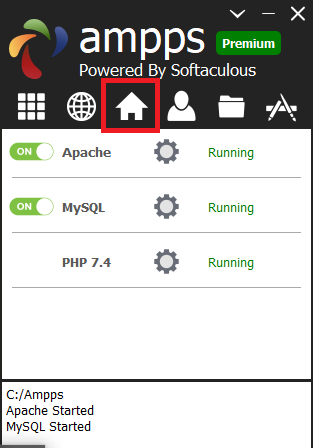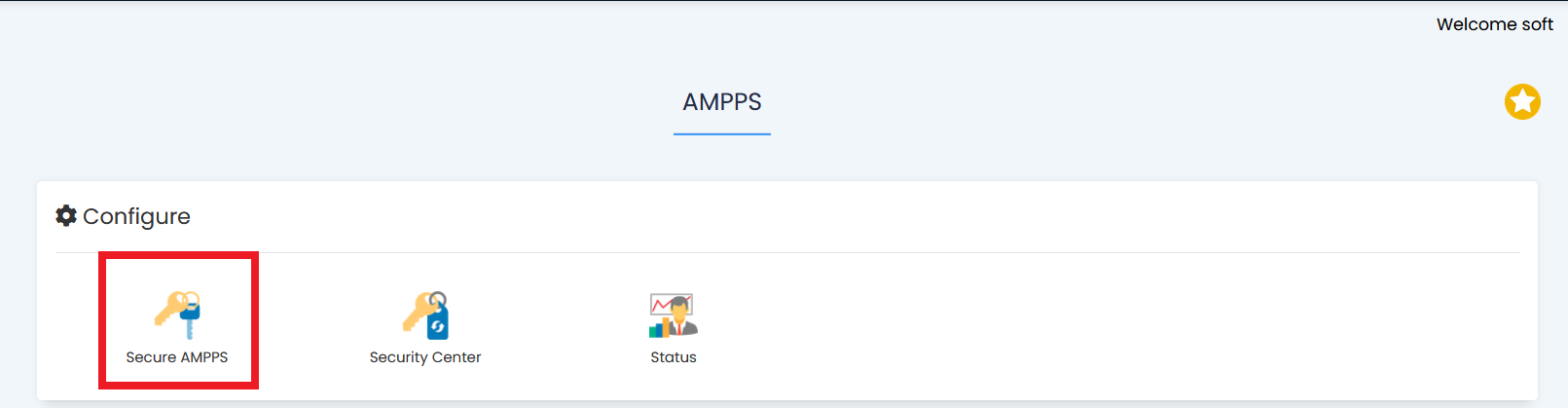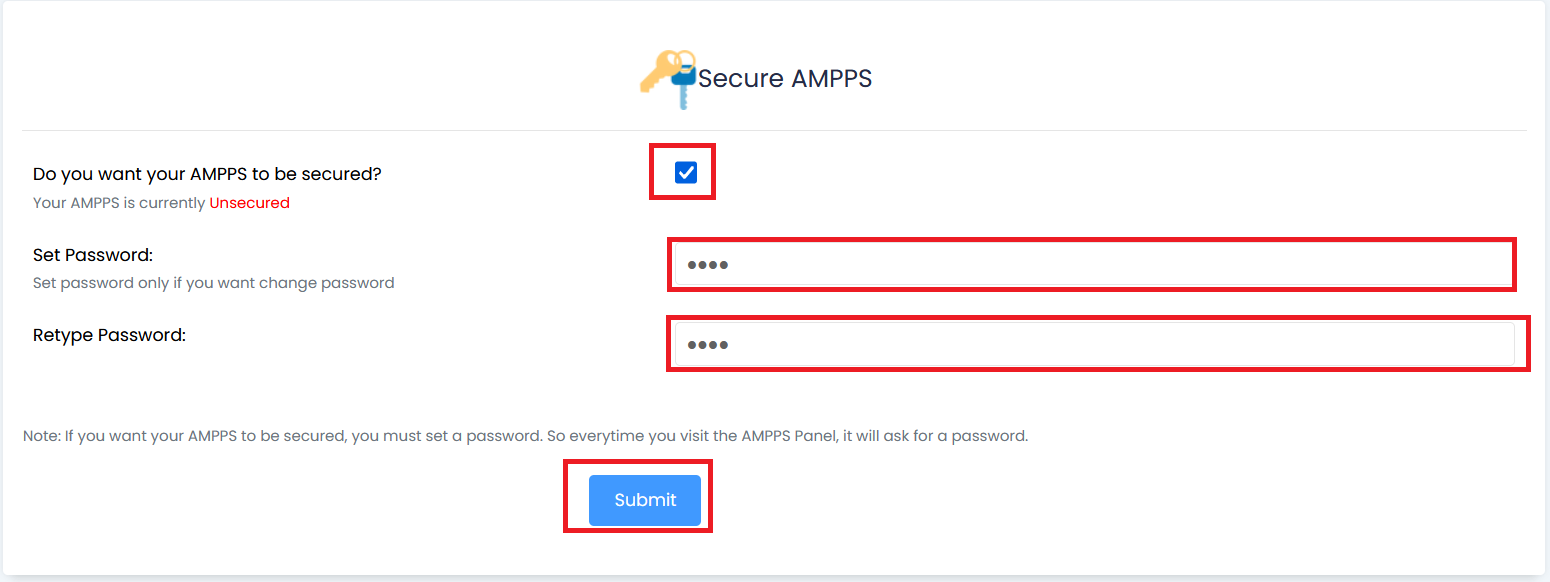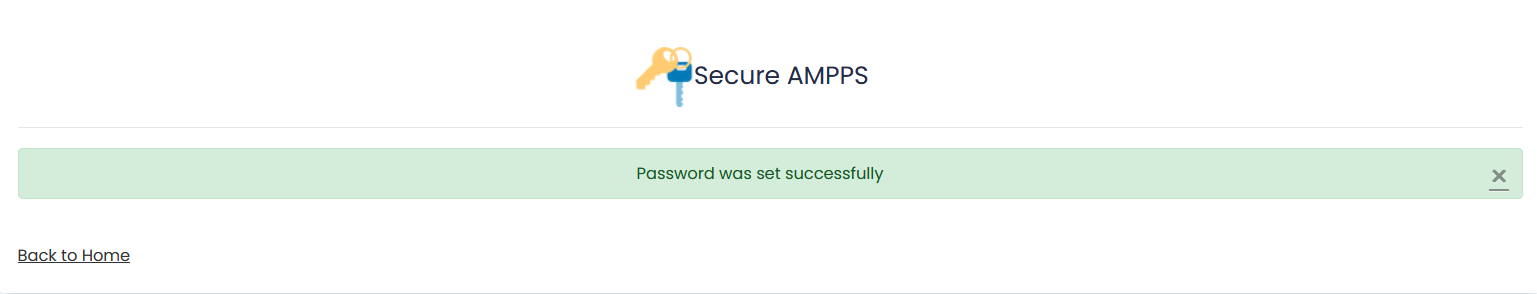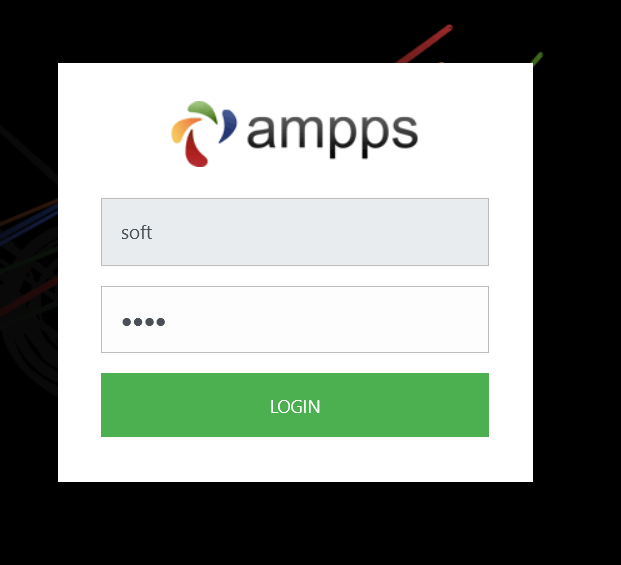-
Click on home button on AMPPS panel (as shown in the image below). Or visit http://localhost/ampps/
-
On AMPPS home page click on 'secure ampps' under Configure section.
-
To secure AMPPS check the check box next to 'Do you want your AMPPS to be secured?'
-
Set password for AMPPS, retype password and click on 'SUBMIT' button.
-
Now your AMPPS is secured. You will see success message(as shown in screenshot below).
-
Now AMPPS will aks for password when you try to access ampps home page and admin page(Username will be 'soft') (as shown in the image below)
-
If you face any issues, please open a Support Ticket with us.