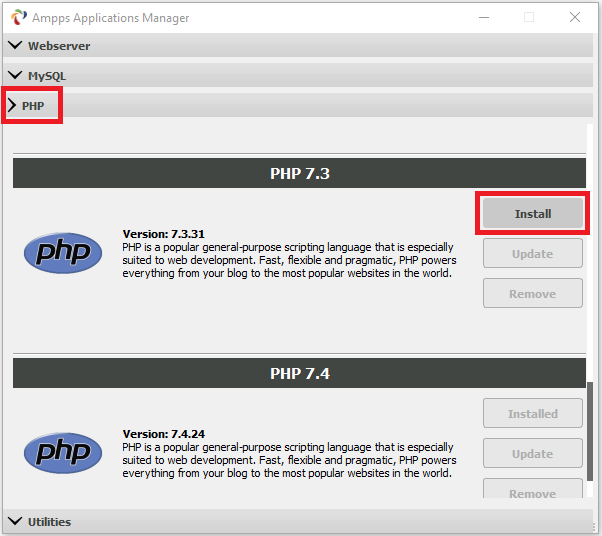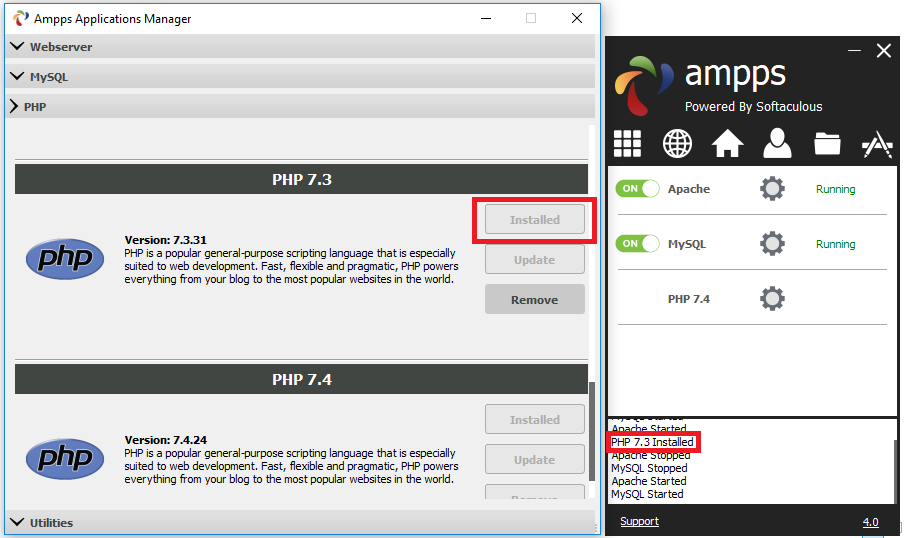This tutorial will show you how to install an app in AMPPS. I will be taking an example of PHP 7.3.
-
On the top side you will find an Install Apps option.
-
Choose any App you want to install in AMPPS.
-
We are installing PHP 7.3 , click on PHP.
-
Go to PHP 7.3 section and click on Install button and this should do the trick. Installation time may vary in accordance to size of the App and other factors.
-
As soon as the installation is complete AMPPS will check which App is installed and reload its settings, It may take few seconds to reload settings.