Hi,
The Softaculous AMPPS Team has released AMPPS 2.2 and Softaculous AMPPS v2.5.
This version of AMPPS adds the latest versions of PHP, MySQL,
phpMyAdmin, etc. We have also added new features and fixed some bugs in
AMPPS.
AMPPS is a WAMP (Windows) and MAMP (Macintosh) stack of
Apache, MySQL, MongoDB, PHP, Perl & Python. AMPPS enables you to
focus more on using applications rather than maintaining them on your
desktops.
A complete list of changes:
1) The current version of AMPPS for Windows include:
Softaculous AMPPS 2.5(Softaculous 4.3.3)
Apache 2.4.6
PHP 5.5.6, PHP 5.4.22 and 5.3.27
PERL 5.10.1
Python 2.7.2 with mod_wsgi 3.4 module
MySQL 5.6.14
phpMyAdmin 4.0.9
SQLite Manager 1.2.4
MongoDB 2.4.5(Only 64-bit)
RockMongo 1.1.5
FileZilla FTP Server 0.9.41
The current version of AMPPS for Mac include:
Softaculous AMPPS 2.5(Softaculous 4.3.3)
Apache 2.4.6
PHP 5.5.6, PHP 5.4.22 and 5.3.27
PERL 5.14.1
Python 2.7.2 with mod_wsgi 3.4 module
MySQL 5.6.14
phpMyAdmin 4.0.9
SQLite Manager 1.2.4
MongoDB 2.4.5(Only 64-bit)
RockMongo 1.1.5
Pure-FTPd Server 1.0.35
2) AMPPS now is supported on Mavericks Mac OS X.
3) Xdebug libraries are pre-compiled for Ampps for Mac OS X and are placed in extension folder of respective PHP version. Windows user please follow this post.
4) Added option to sort the installations by Scripts, Domains or Time on the List installations page in Softaculous Enduser panel. Click here for guide.
5) The installation will be highlighted on the overview page of the script Softaculous enduser panel when the user returns after completing a task. For example : Recently Installed, Recently Upgraded, Recently Backed up, etc

6) Installation URL will now be displayed on the Backups page while the installation is being backed up.
7) Added Pre and Post Import hooks. Click here for guide.
8) Admins can now add link to custom demo link, add icons for your Custom script packages. Click here for guide.
9) List Disabled script installations : When a script is disabled by Softaculous or by server admin the existing installations of such script(s) will be displayed on All Installations page so that the user can remove the installation using Softaculous. Click here for guide.
10) Users can now edit Database Host from Edit Installations page in Softaculous Enduser panel.
11) Added an option for Custom script users to provide their demo URL. The URL can be added in the info.xml file of the custom script package in the <demo> tag.
12) Couchbase PHP Libraries have been added in Windows Package.
13) Bug Fix : If ONLY Custom scripts are enabled on the server Top Scripts were not loaded properly. This is now fixed.
14) Bug Fix : The Script Demos were not displayed in the iframe due to recent browser updates which did not allow to load content from Non SSL URLs. The demos will now be loaded from SSL URLs.
15) Bug Fix : Script Ratings was displayed on the Top Scripts page even if Ratings was disabled by Admin. This is now fixed.
16) Bug Fix : FTP Users were not added from Enduser Panel. It is fixed. (Mac Only)
17) Bug Fix : PHP MySQL Library had a version mismatch, warnings were displayed. It is fixed. (Mac Only)
Note: AMPPS wont support PHP 5.2 anymore.
We hope you enjoy the feature(s), we will be adding many more features in the upcoming versions.
Follow us on Twitter
Like us on Facebook
Follow us on Google+
Regards,
The Softaculous AMPPS Team