AMPPS team has released v4.4 for MacOS
Following is the list of changes :
1) [Improvement] Added notification window when apps (PHP, Apache, MySQL, etc) updates are available.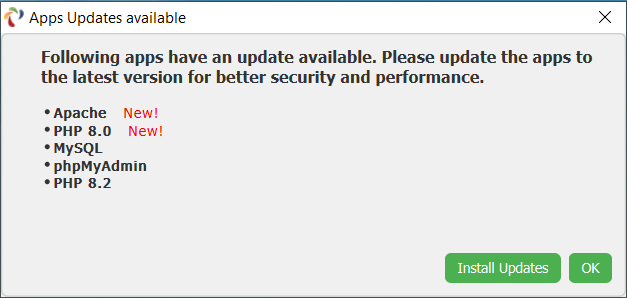
2) [Improvement] You can now set any PHP as default from the install apps window itself.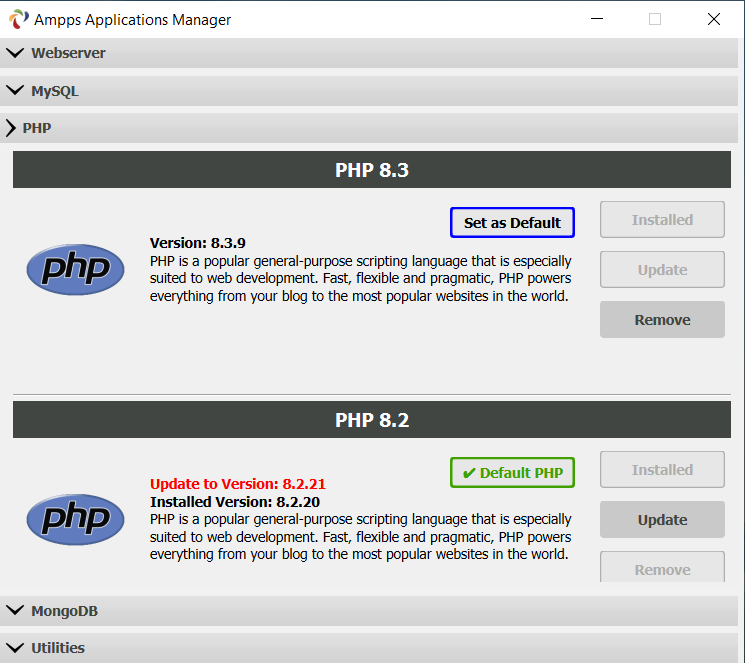
3) [Improvement] Apps are now grouped based on the version number in descending order.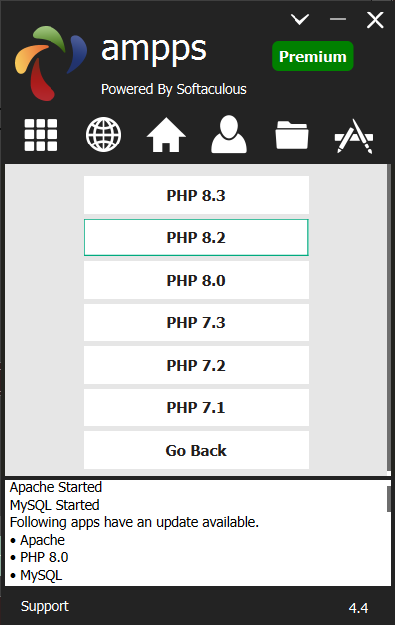
4) [Improvement] Zend extensions like opcache, xdebug can now be enabled and disabled from AMPPS control center.
5) [Bug Fix] In macOS 14+, config file editing crashed when custom default editor was set from AMPPS Configuration. This is fixed.
6) [Bug Fix] Mac user password having some special characters were unable to start Apache. This is fixed.
7) [Bug Fix] When using Dark mode in macOS, on some screens in AMPPS UI the text was not visible. This is fixed.
You will receive an update notification when you start/restart AMPPS. You can follow the steps to upgrade AMPPS to the latest version.
We hope you like the new version. We will be adding many more features in the next version.
If you face any issues feel free to contact us at support@ampps.com
Regards,
The AMPPS Team