AMPPS as a Platform:
AMPPS is a software stack from Softaculous enabling Apache, Mysql, MongoDB, PHP, Perl, Python and Softaculous auto-installer on a desktop. This includes everything you need for website development. Start developing your website from open source web applications or just start writing code yourself.
You can perform Complex functions like backing up Database or Backing up your entire Website for that matter with just a click of a button. You can also Upgrade your Installations with a Click. Save the hassle while Importing your Scripts or Backing up your Website. Softaculous makes it as easy as it can get. The same workflow enables tasks to be completed rapidly and without navigating through multiple steps or pages.
Features
A complete package on your desktop same like the server that provides many open source web applications.
AMPPS is a free Web development tool that installs in minutes and brings together database software like MySQL, and programming languages into a single, integrated experience. AMPPS lets you code, and test PHP, Perl & Python applications.
Using AMPPS with Softaculous on your desktop, you get the same powerful database engine, and environment that your Web site uses on the internet. This ensures that your transition from development to production is smooth and seamless.
AMPPS with Softaculous connects you to a world of popular and free open-source Web applications, including Joomla!, WordPress, Magento, Dolphin and more. Simply select your favourite script, and it handles the downloading and installation of your new Web site.
Softaculous
Softaculous is ready for your desktops and office servers with AMPPS to boost your development. Like servers, now auto-install on your desktop too. AMPPS with Softaculous enables you to install 417 scripts on just the click of a button, no need of manual installation.
Softaculous AMPPS helps you deploy Apps on your office servers and your desktops. We have covered a wide array of Categories so that everyone could find the required application one would need to power their business. AMPPS enables you to focus more on using applications rather than maintaining them. AMPPS is perfect for Web Developers and for use in an Office Environment.
Database
MySQL is a relational database management system (RDBMS) that runs as a server providing multi-user access to a number of databases.
AMPPS Stack
AMPPS installs Apache, MySQL, PHP, Perl and Python on your computer. It also install Softaculous that can be used to install hundreds of Apps.
Apache: The Apache HTTP Server Project is an effort to develop and maintain an open-source HTTP server for modern operating systems including UNIX and Windows NT. The goal of this project is to provide a secure, efficient and extensible server that provides HTTP services in sync with the current HTTP standards.
Programming languages:
PHP is a general-purpose scripting language originally designed for web development to produce dynamic web pages. For this purpose, PHP code is embedded into the HTML source document and interpreted by a web server with a PHP processor module, which generates the web page document. It also has evolved to include a command-line interface capability and can be used in standalone graphical applications.
Perl is a highly capable, feature-rich programming language with over 23 years of development. Perl runs on over 100 platforms from portables to mainframes and is suitable for both rapid prototyping and large scale development projects.
Python is an interpreted, general-purpose high-level programming language whose design philosophy emphasizes code readability. Python claims to "[combine] remarkable power with very clear syntax", and its standard library is large and comprehensive. Its use of indentation for block delimiters is unique among popular programming languages.